- Locate Effects Quickly: FX Marker Pro filters effects and generates an Avid Marker text file, placing markers directly in your timeline where effects are applied. This allows you to pinpoint and navigate to effects with ease.
- Third Party FX: The tool helps you identify non-Avid native effects, simplifying the process of verifying licences or installation, reducing errors when moving edits between workstations.
- Custom Marker Exports: Export markers with flexibility by choosing to include all effects or just the first instance. You can also select from supported Avid marker colours and define custom tracks for better organisation.
- Easy Navigation: After importing the marker list into Avid Media Composer, quickly navigate to any effect’s location in your timeline, saving time and improving workflow efficiency.
- Third Party Integration: FX Marker Pro simplifies your workflow by placing markers in your timeline wherever effects require installation or licensing. This feature allows you to easily identify and address issues such as watermarked images or missing effects when moving between workstations, preventing costly mistakes during playouts. With FX Marker Pro, you can ensure that all necessary licenses are in place before the final delivery, giving you peace of mind and a seamless editing experience.
- Graphics log: Using FX Marker Pro, you can effortlessly mark every title or Aston in your sequence, especially those with an alpha channel, by selecting the 3D Matte Key. Once markers are placed on each clip, you can quickly export images of each instance, creating a comprehensive log with reference files for easy tracking and management.
- PreGrade: When preparing a project for finishing, whether in Avid Media Composer or another software, FX Marker Pro assists you in isolating and managing specific effects that need removal or enhancement. It handles nested effects on sub-tracks, streamlining your workflow and ensuring a clean, organized project for the next stage.
- Conform Roundtrip: During the grading and online edit process, FX Marker Pro helps identify and remove unnecessary effects, such as color corrections or temporary adjustments. This simplifies the relinking process and ensures a clean, accurate final grade.
- Textless Check: When creating a textless version of an edit, FX Marker Pro identifies and marks all title and subtitle effects within the timeline. This ensures all text elements are properly removed, meeting the necessary requirements for textless content delivery.
- Many more...
| Avid Media Composer: | 2018+ |
|---|
| Operating System: |
Windows 10+ (any machine)
macOS Ventura (13.3) +* *Currently does not support Intel-based MAC hardware. |
|---|
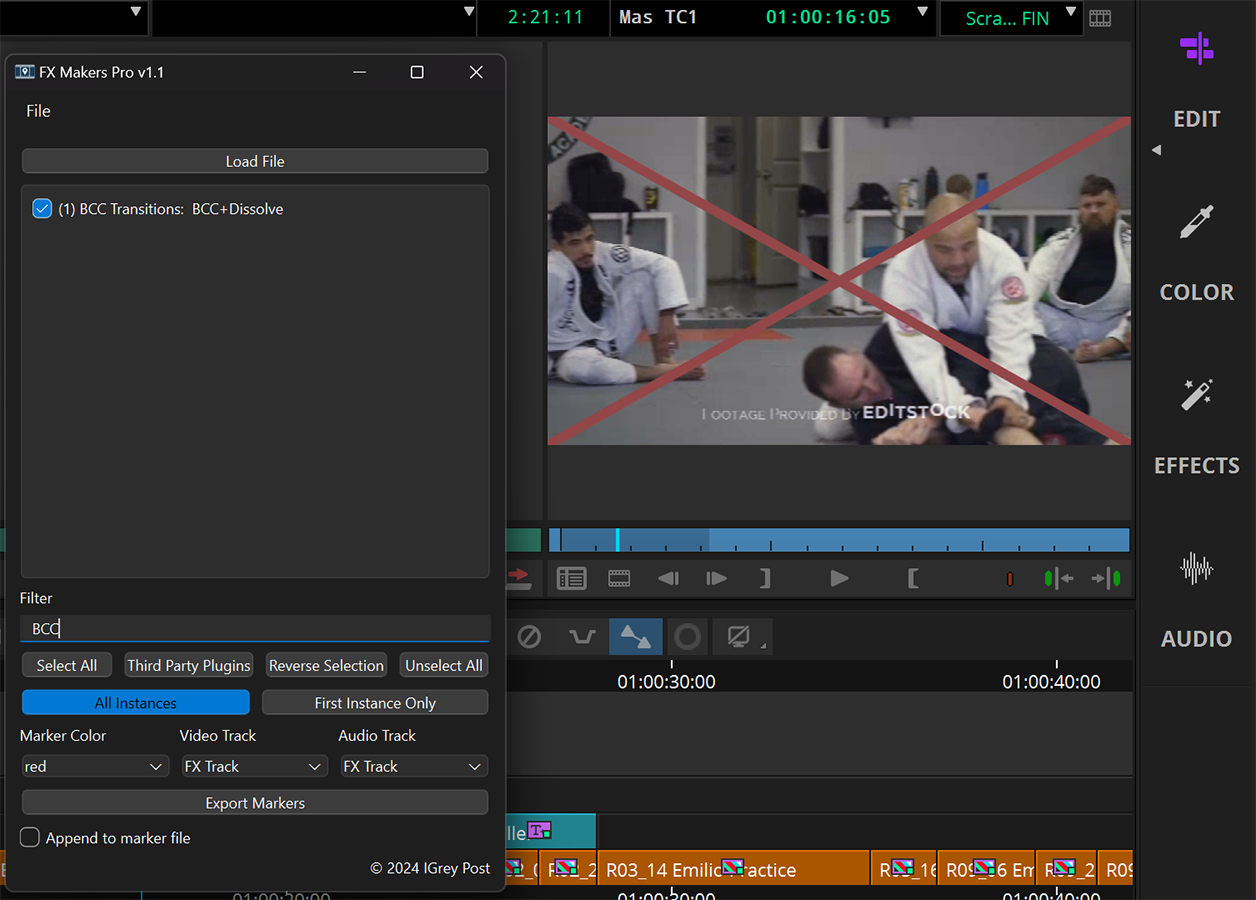
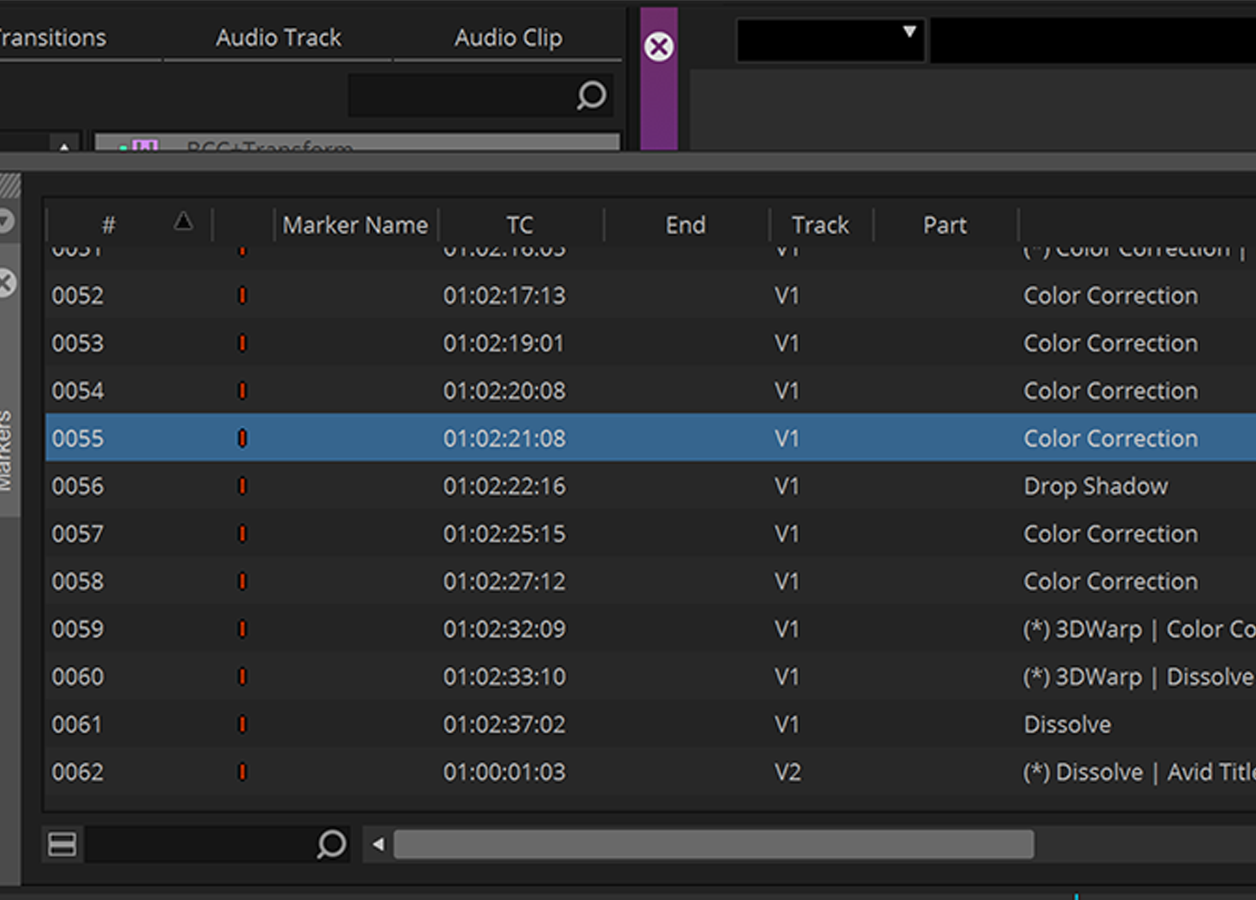
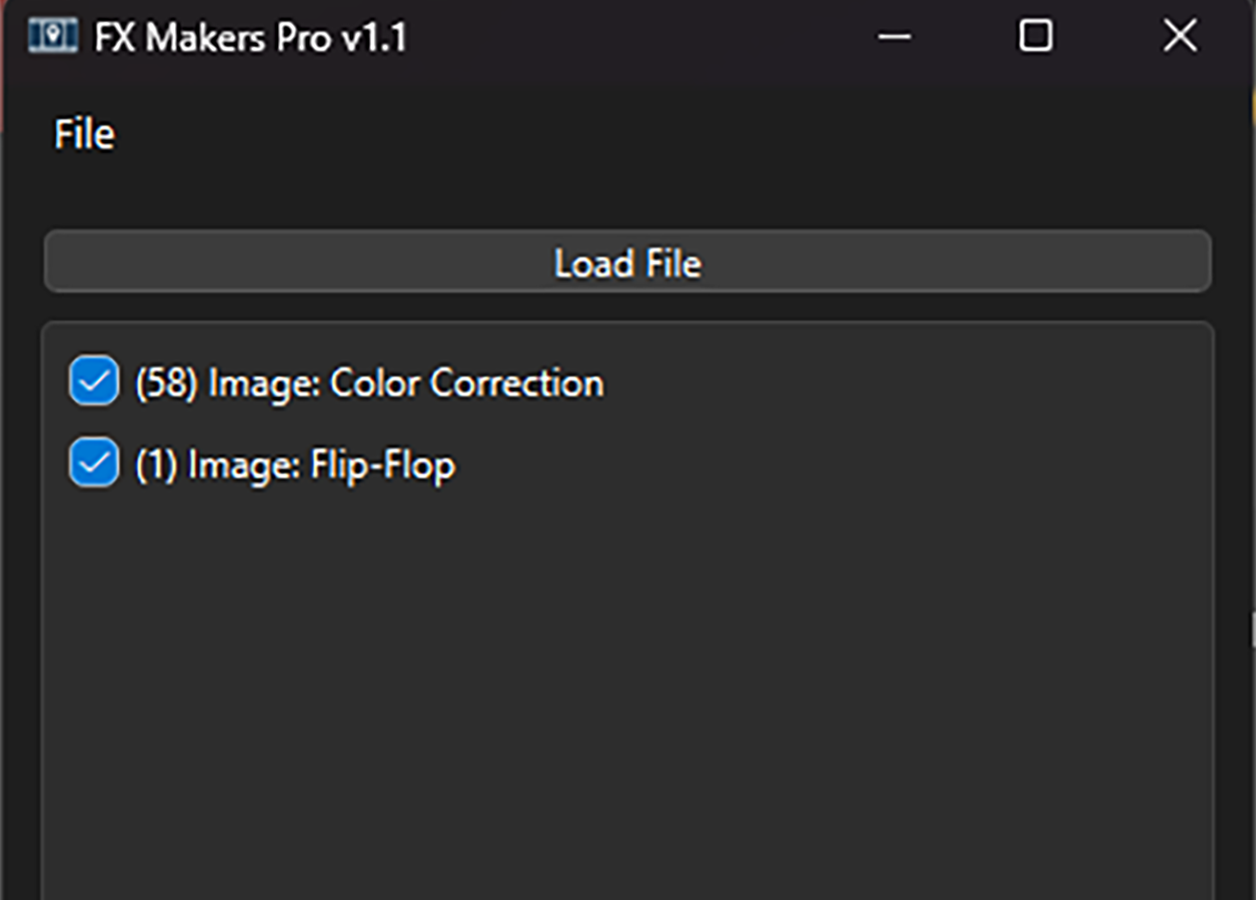
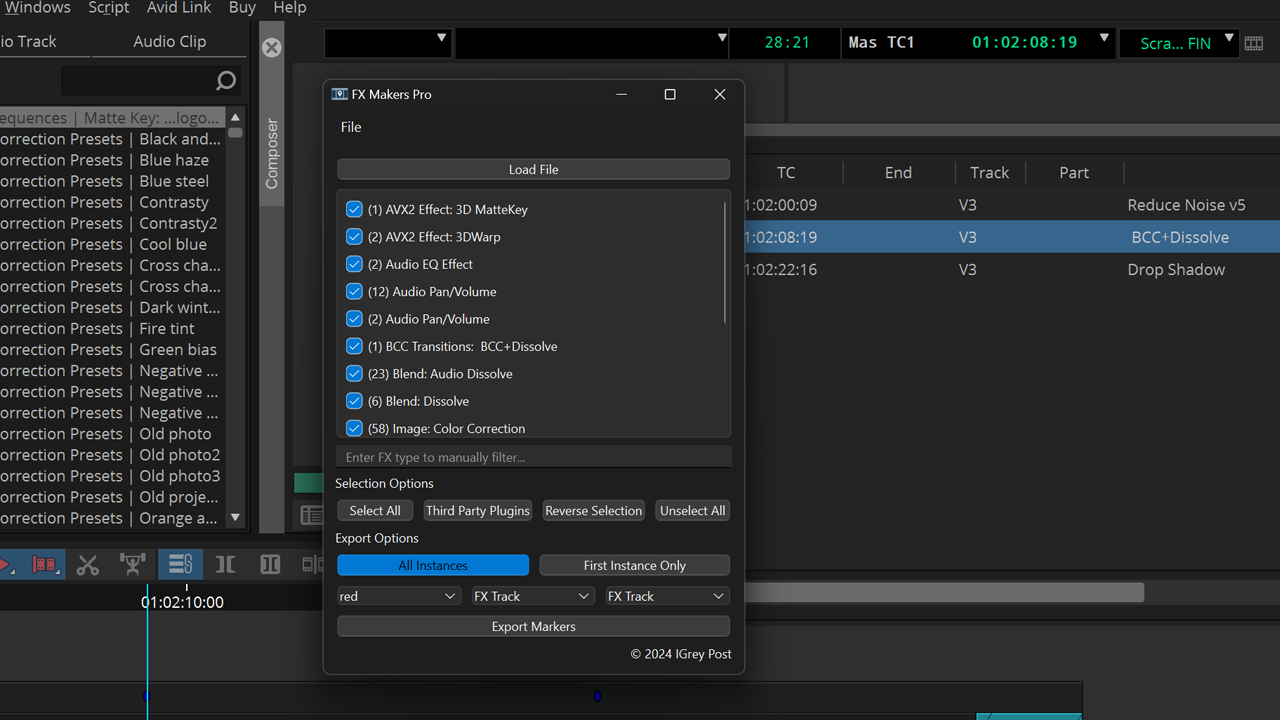
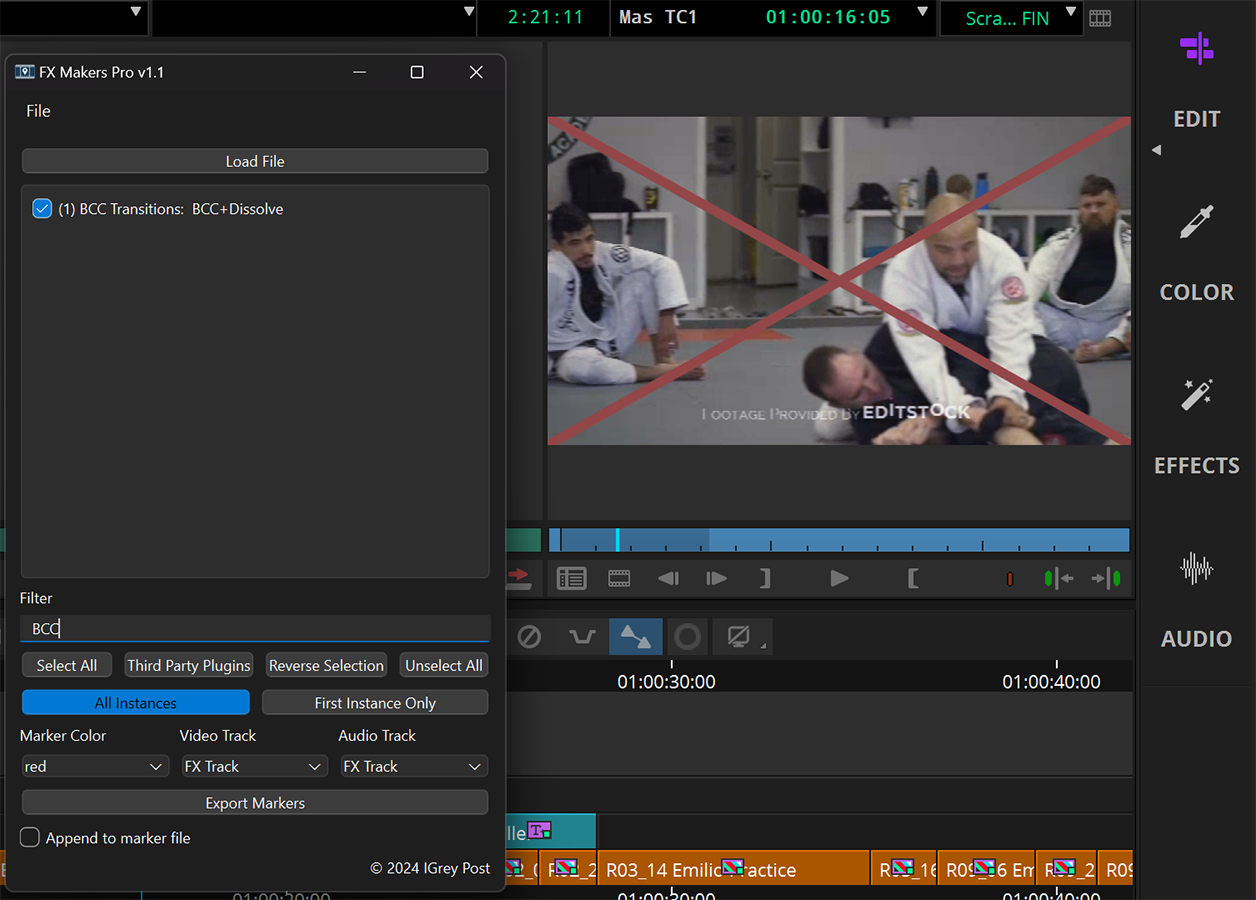
FX Marker Pro is a fantastic tool for handling files during online handovers. It allows you to quickly mark and navigate to each effect, and makes it easy to export reference files for your handover read more
Kirsty Hampton
Assistant Editor
FX Marker Pro

FX Marker Pro helps you manage your Avid Media Composer effects more efficiently. It allows you to place markers at every instance where effects are applied, making it easier to handle your timeline effects.
You can choose to mark all effects or filter by specific types or third-party plug-ins, giving you precise control and better organisation.
- Category: Avid Media Composer