| Feature | Lite | Pro |
|---|---|---|
| Export Markers to Excel (.xlsx) | ✓ | ✓ |
| Export Markers to PDF | ✓ | ✓ |
| Export Stills Full Res. | ✓ | ✓ |
| Export Stills Low Res. | ✓ | ✓ |
| All Marker Colors | ✓ | ✓ |
| Filter by Maker Colors | ✓ | ✓ |
| Use Clip Timecode for Single Frame Markers | ✗ | ✓ |
| Duration Markers | ✓ | ✓ |
| Supported Frame Rate (NDF) | 16, 18, 23.976, 24, 25, 29.97, 30, 47.952, 48, 50, 59.94. 60, 72, 90, 95.904, 96, 100, 119.88, 120 |
16, 18, 23.976, 24, 25, 29.97, 30, 47.952, 48, 50, 59.94. 60, 72, 90, 95.904, 96, 100, 119.88, 120 |
| Supported Frame Rate (DF) | 29.97 | 29.97 |
| Progressive Projects | ✓ | ✓ |
| Interlace Projects | ✓ | ✓ |
| Restricted marker export (x5) | ✓ | ✗ |
| Include Clip Name in Reports | ✗ | ✓ |
| Display Duration as Frame Count | ✗ | ✓ |
| Perpetual License | ✗ | ✓ |
| Custom Logo | ✗ | ✓ |
| DaVinci Resolve: | 18.6.1+ |
|---|---|
| Python | 3.6 - 3.7 (Windows Only) 3.8+ |
| Operating System: | Windows 10+ macOS Ventura (13.3) + |
|---|
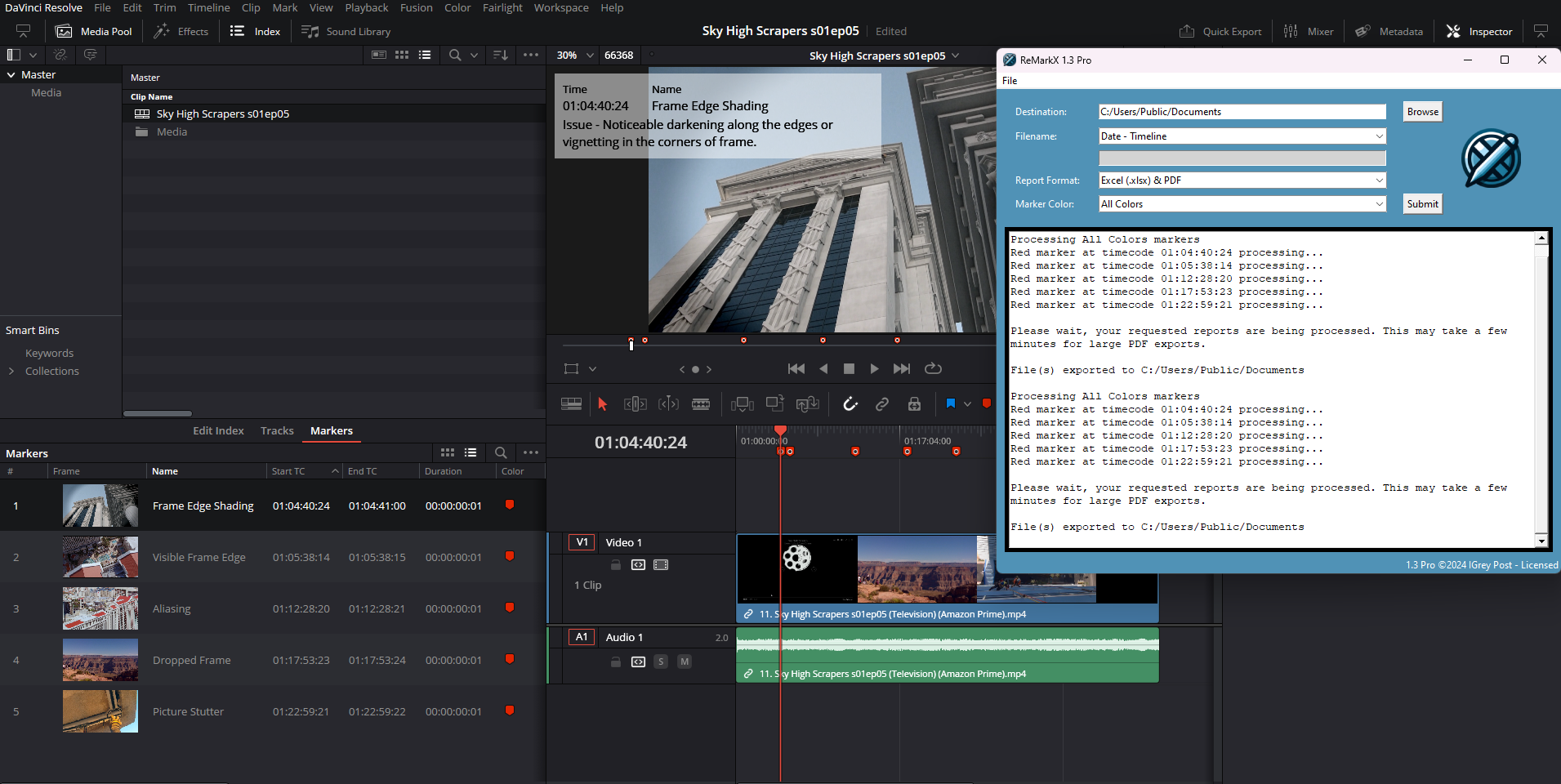
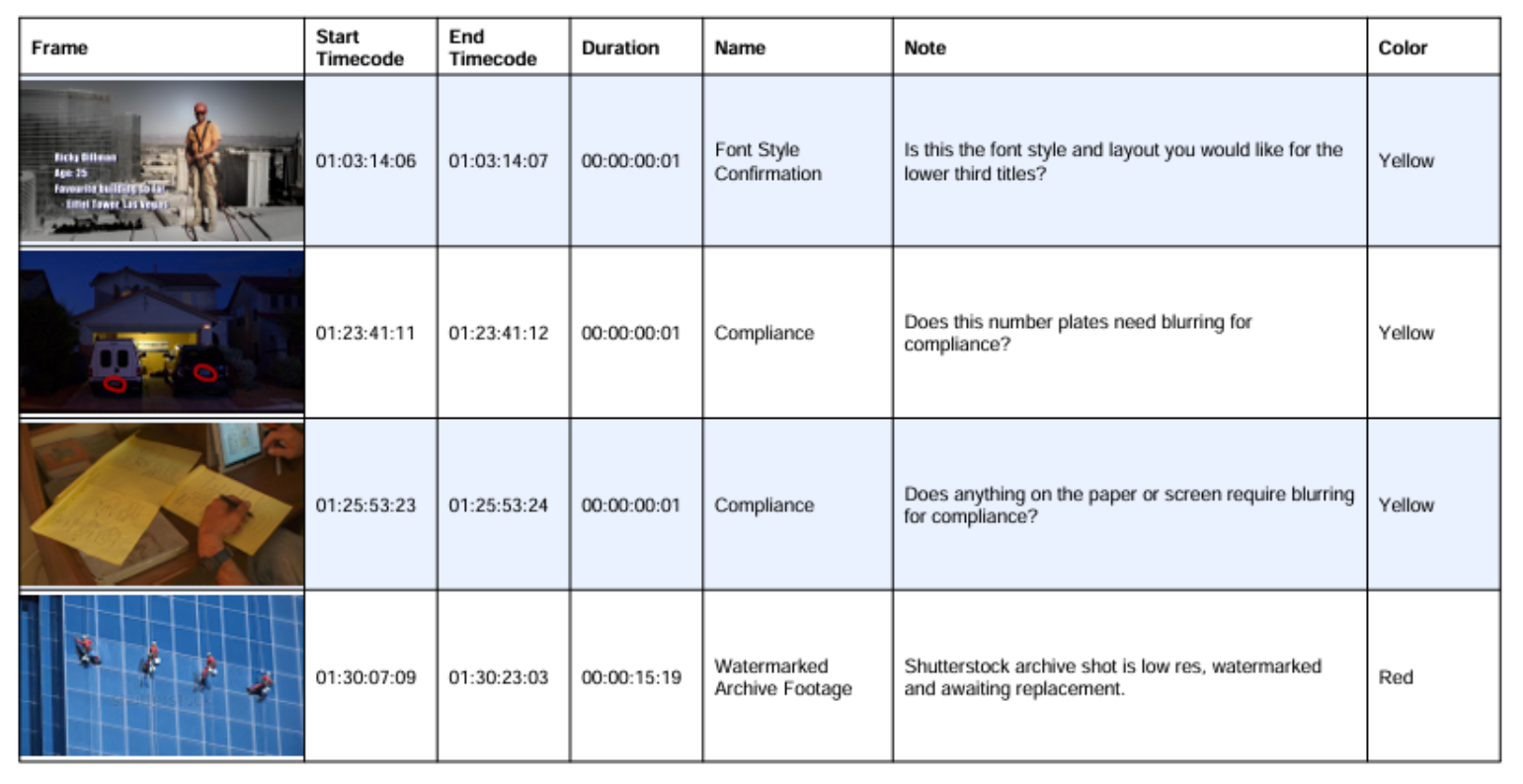
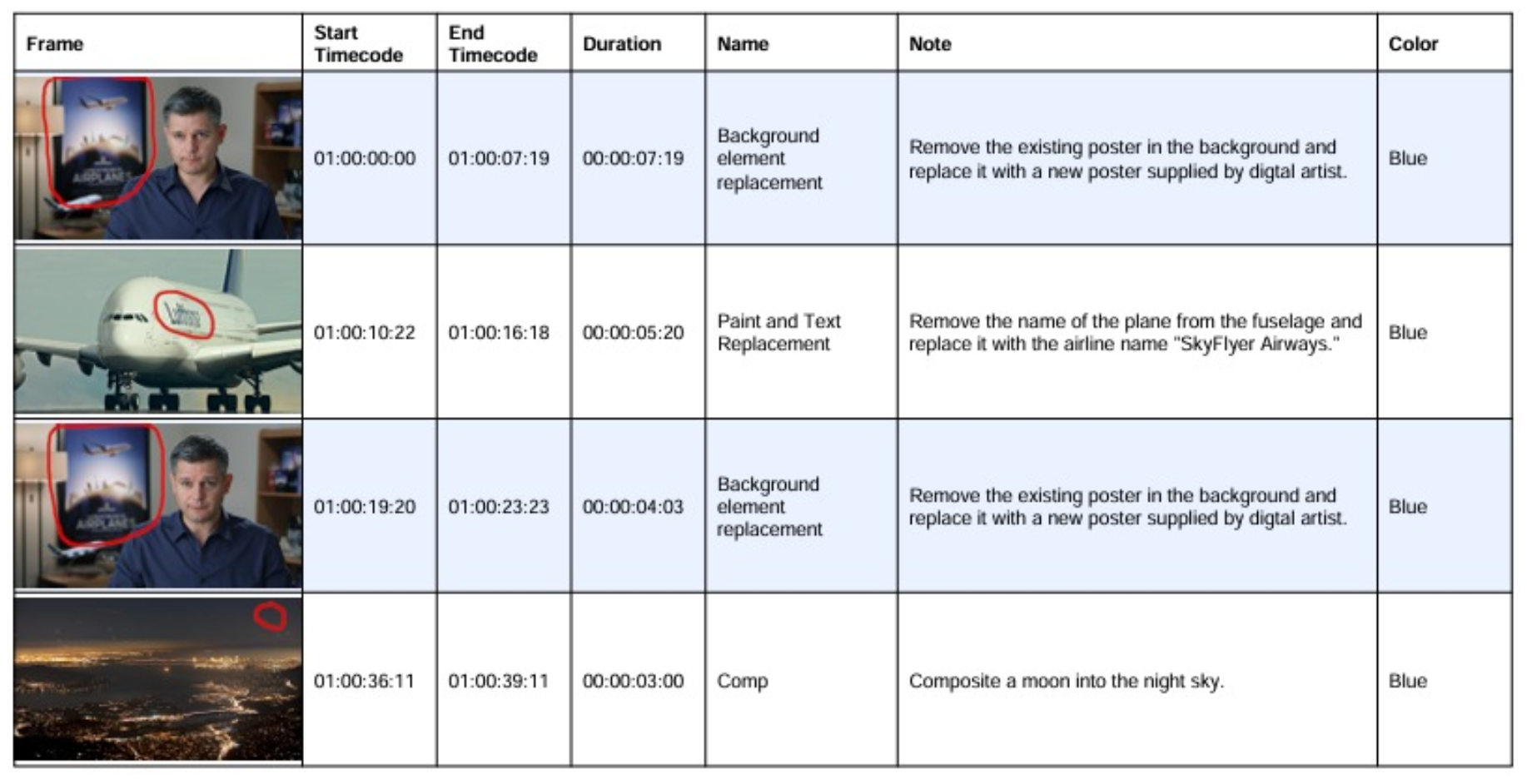
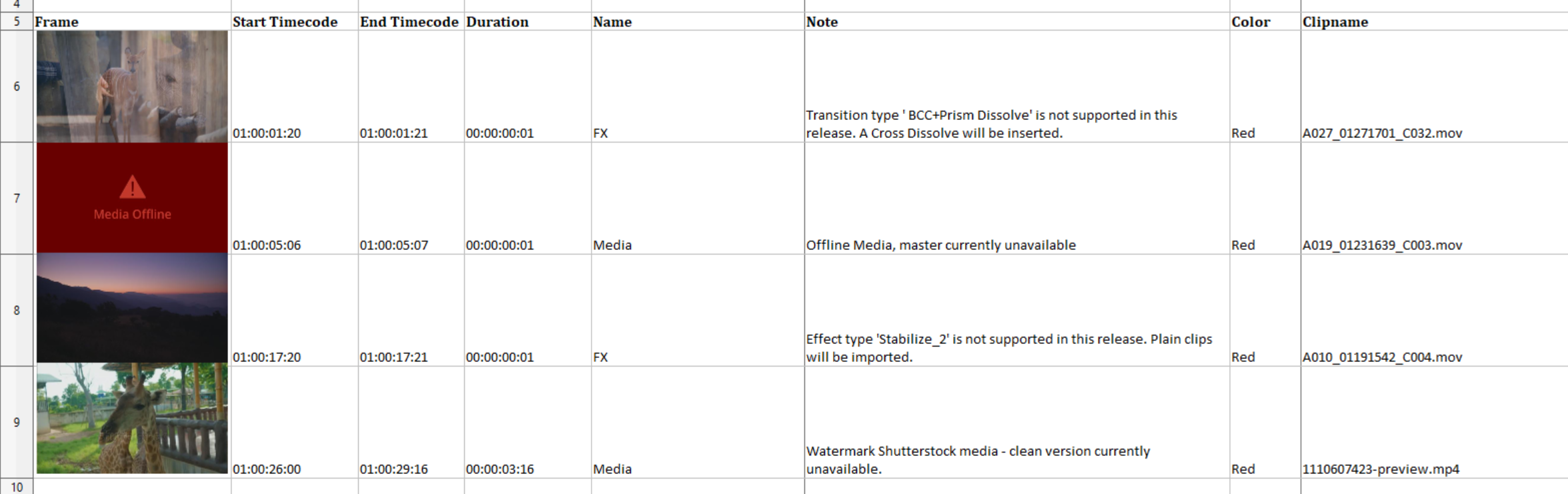
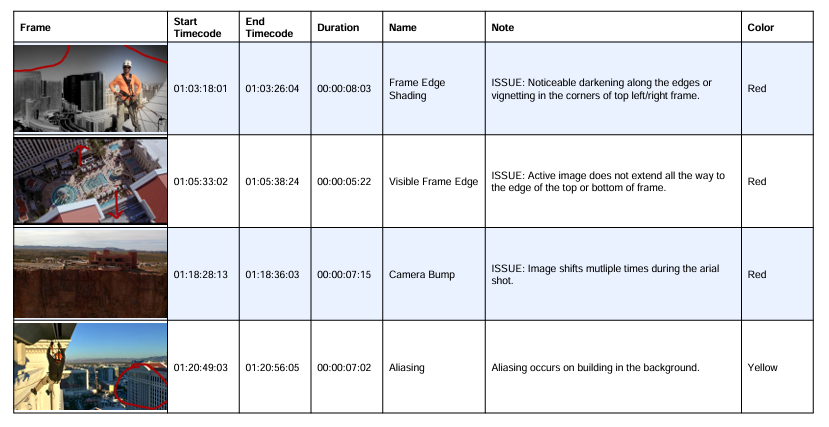
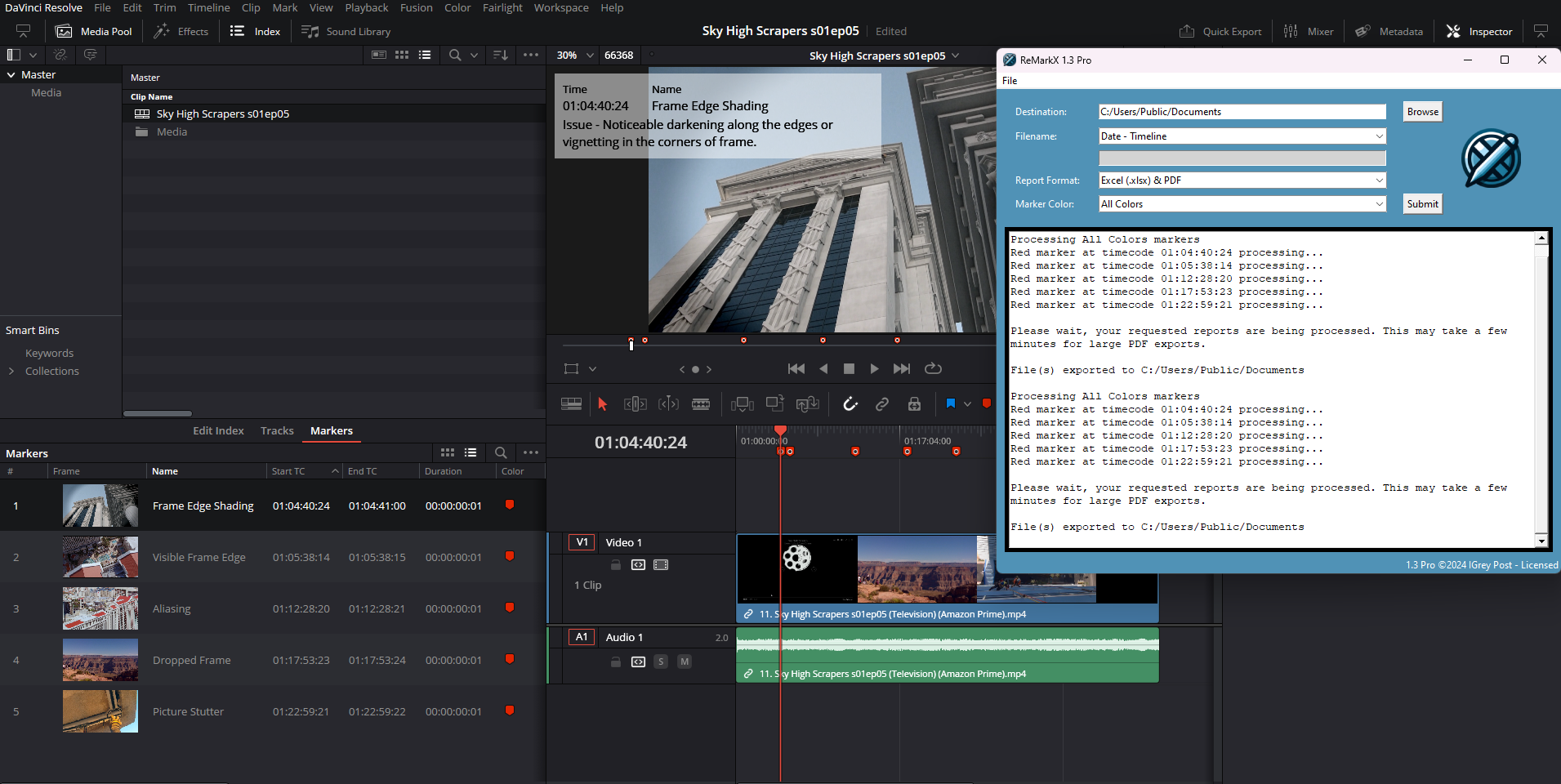
×
![]()
ReMark X
| License | Price Excl. Tax |
|---|---|
| Single | $24.99 |
| Studio (x5) | $99.99 |
ReMark X optimises your DaVinci Resolve workflow by exporting timeline markers into a detailed Excel(.xlsx) workbook or PDF. This export includes timestamps, marker names, comments, and image references for each marker, while also offering the flexibility to select the preferred marker colour. This functionality streamlines communication with colleagues, clients, and production teams, fostering seamless collaboration across your project.
ReMark X offers a free lite version; check the features list for limitations.